How to find the WiFi code effortlessly in Windows 10?
Posted the 19/08/2019 10:50
Tired of returning your Internet box every time a guest asks you to connect to WiFi? You probably know this: macOS and some Linux distributions provide access to a graphical manager that makes it very easy to retrieve any password that has been entered on the machine. To do this, we will :
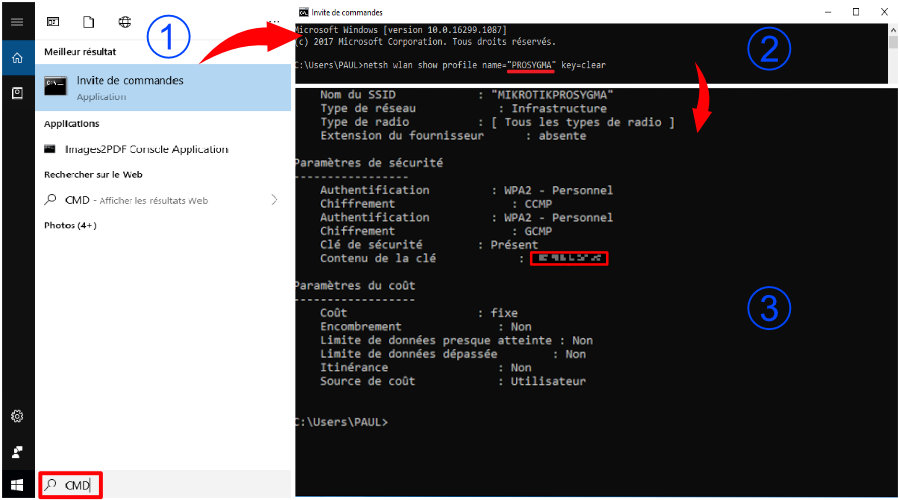
1. Open your favorite Command Prompt (Powershell or Cmd)*
2. Type the following command by replacing SSID with the name of the WiFi network
Example: netsh wlan show profile name="SSID" key=clear
3. You will find the precious sesame in the Security Settings section in the Key Content line as shown in the illustration.