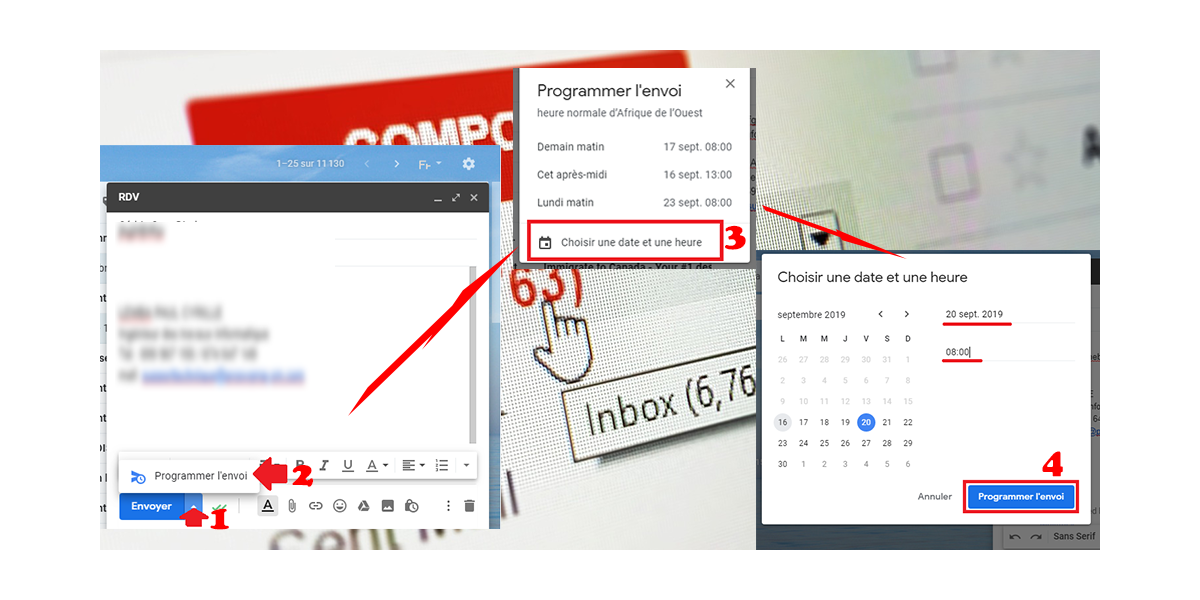How to schedule an email to be sent on Gmail?
Publié le 19/09/2019 09:30
You are a Gmail user and you have a busy schedule and you would like to send a message to a friend or colleague, tired and afraid to forget sending the message, now you can schedule in advance to send a message to Gmail.
Whether you use an iPhone or an Android smartphone, the handling to do to schedule the sending of an email is identical.
1. On smartphone, press the three small dots at the top right of your message to display the options, and select Schedule a sending. On PC, press the drop-down list next to the "Send" button, and select Schedule a sending.
2. Choose one of the suggestions provided by Gmail, or set your sending date and time by pressing Choose time/date.
3. Finally, validate the programming of the sending by pressing Schedule sending (Android), or Save (iOS).
Below is the PC image procedure: