Chrome: How to benefit from more fluid scrolling?
Posted the 26/09/2019 08:33
Scrolling through the content of a page with the scroll wheel of a mouse may appear jerky, especially when you have several tabs open simultaneously. To solve the problem, it is possible to force the fluidity of the scrolling in Chrome.
Follow the procedure:
1. To access it, simply enter chrome://flags in the browser's address bar.
2. Enter smooth scrolling in the search field of the menu dedicated to flags, and change the Default setting to Enable.
3. Validate your changes by clicking on Relaunch Now to restart the browser.
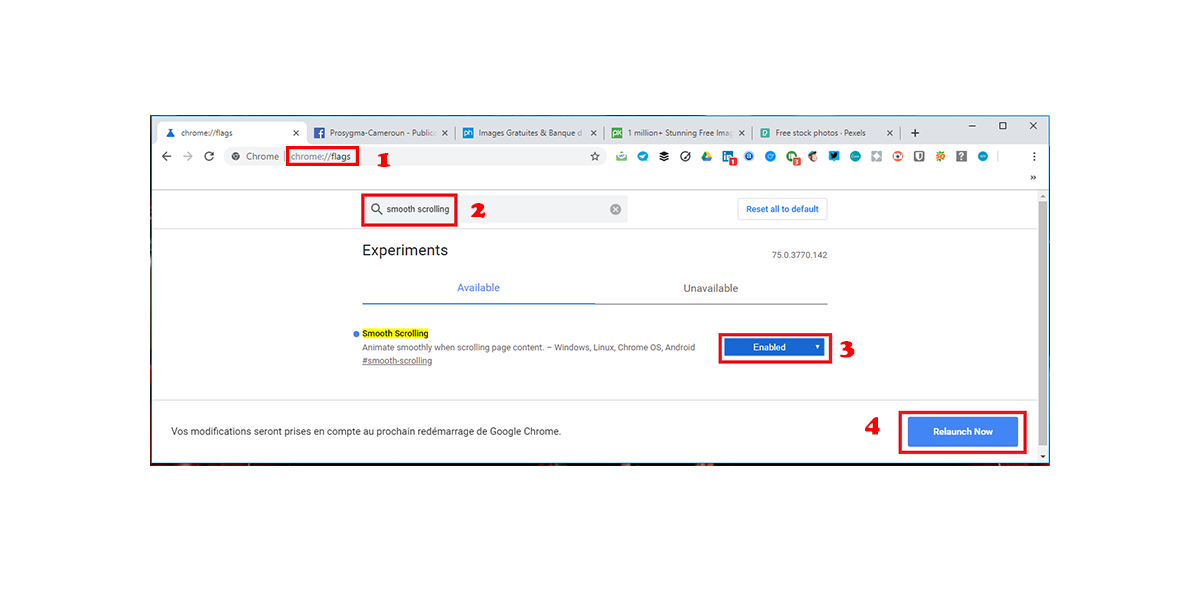
Source: 01net